
When aiming for a position in IT infrastructure management, candidates should be prepared to discuss a variety of technical topics. The focus will be on systems administration, network management, and troubleshooting complex setups. It’s essential to understand the core concepts and practices that ensure smooth operation and security in a professional environment.
In-depth knowledge of key components such as directory services, backup strategies, and performance monitoring is critical. Additionally, practical expertise with automation tools and managing system updates plays a major role in successfully handling the demands of the job. Interviewers look for problem-solving abilities and hands-on experience in real-world scenarios, ensuring that candidates can contribute effectively from day one.
Preparation for these discussions involves familiarizing yourself with various scenarios, challenges, and common practices. This will allow you to showcase your skills and understanding, while also demonstrating the ability to quickly adapt to new technologies and methods. Having a strong grasp on both theoretical knowledge and practical applications will give you an edge in the selection process.
Key Windows Server Interview Questions
When preparing for a discussion about IT infrastructure management, certain topics are bound to come up. Employers focus on a candidate’s understanding of system administration, network configurations, and handling common challenges in real-time. To help you get ready, it’s important to familiarize yourself with the most frequently asked topics in these areas, which will test both your theoretical knowledge and practical experience.
| Topic | Explanation |
|---|---|
| Active Directory | Understanding the structure, setup, and management of user accounts, groups, and permissions within a domain. |
| Networking Protocols | Questions regarding TCP/IP, DNS, DHCP, and how they ensure smooth communication across machines. |
| Security Measures | Topics on firewalls, encryption, access control, and securing systems from external threats. |
| Virtualization | Discussing the creation and management of virtual machines, as well as their role in efficient resource allocation. |
| Performance Optimization | Understanding how to monitor, analyze, and improve system performance under heavy load or stress. |
| Backup Solutions | Common methods of data protection, disaster recovery strategies, and ensuring business continuity. |
Preparing for these discussions ensures you’ll be able to address the most critical aspects of managing an IT environment. Mastering these topics not only proves your skills but also demonstrates your ability to handle real-world challenges in the field.
Common Troubleshooting Questions for Windows Server
When managing IT systems, it’s crucial to address technical issues quickly and effectively. Employers often focus on how well candidates can diagnose and resolve common problems that arise in day-to-day operations. Understanding typical failures and having the right strategies for addressing them will demonstrate your problem-solving skills and ability to keep systems running smoothly.
Here are some of the most frequent troubleshooting scenarios you might encounter:
- Network connectivity issues, such as machines not communicating properly with one another.
- System performance problems, like slow response times or unresponsive applications.
- User access difficulties, including login errors or permissions issues.
- Backup failures, where scheduled data recovery processes don’t complete successfully.
- Update and patch management concerns, especially when installations fail or cause conflicts.
- Hardware compatibility problems, such as devices not being recognized or malfunctions during system boot-up.
Each of these challenges requires a clear understanding of the underlying components, as well as systematic troubleshooting procedures. Interviewers want to know how you approach these issues step by step, whether it’s reviewing logs, checking configurations, or testing network paths. Showing that you can think critically and handle situations calmly will set you apart as a strong candidate.
Understanding Active Directory in Interviews
In IT roles, a solid grasp of identity management and access control is essential. One of the most frequently discussed topics revolves around organizing and managing users, devices, and resources within a network. Understanding how directory services work is critical for administrators who are responsible for ensuring secure and efficient system operations.
Active Directory plays a central role in these environments, allowing administrators to manage and maintain user information and access to various resources. Interviewers often focus on your ability to explain how directory structures are configured, how user authentication is handled, and how security policies are applied across the network.
Key concepts include managing user accounts, groups, and organizational units, as well as the methods used to ensure data consistency and protection. Being able to discuss replication, domain controllers, and trust relationships with confidence is an important part of demonstrating your expertise in this area.
Questions on Network Configuration for Servers
Network setup and management are essential parts of ensuring smooth communication between devices and systems within an organization. Proper configuration of network settings enables efficient data exchange and connectivity across the infrastructure. When preparing for discussions related to network management, it’s important to be familiar with common concepts, protocols, and best practices that keep everything running smoothly.
| Topic | Explanation |
|---|---|
| IP Addressing | Understanding static vs. dynamic IP assignment, subnetting, and the role of DHCP in managing addresses within a network. |
| DNS Configuration | Setting up Domain Name System for proper name resolution and ensuring seamless access to resources by their hostnames. |
| Routing and Switching | Configuring routes and switches to optimize data flow and avoid network bottlenecks, ensuring quick communication. |
| VLAN Setup | Understanding the process of creating and managing virtual networks to segment traffic and improve network performance. |
| Network Security | Implementing firewalls, access control lists, and other security measures to protect the infrastructure from unauthorized access. |
| Bandwidth Management | Ensuring optimal use of network bandwidth by configuring Quality of Service (QoS) and managing traffic priorities. |
Being able to discuss these areas and provide practical examples will demonstrate your capability to manage network configurations effectively. A strong foundation in these topics allows you to address issues quickly and ensure reliable communication across the system. Showing a clear understanding of network protocols, routing mechanisms, and security settings will set you up for success in any role that involves managing networked systems.
Common Security Topics for Windows Server
In any IT environment, ensuring the safety and integrity of systems is a top priority. The ability to protect critical data, prevent unauthorized access, and mitigate risks from external threats is essential for administrators. Security plays a vital role in maintaining trust, confidentiality, and compliance within an organization’s infrastructure.
Some key areas of focus in system protection include:
- Access Control: Setting up proper user roles and permissions to ensure that only authorized personnel can access sensitive data and systems.
- Authentication Methods: Implementing multi-factor authentication, strong password policies, and secure logins to safeguard against unauthorized entry.
- Firewalls and Network Security: Configuring firewalls to protect internal networks from external threats, and setting up VPNs to secure remote connections.
- Data Encryption: Protecting data at rest and in transit by using encryption protocols to prevent unauthorized data access during transfer.
- Patch Management: Keeping all systems up to date with the latest security patches to protect against known vulnerabilities.
- Audit Logs: Implementing logging and monitoring tools to track system activity, detect suspicious behavior, and ensure accountability.
Mastering these concepts ensures that administrators can mitigate risks, quickly respond to potential threats, and maintain the security of critical systems. Employers often seek individuals who not only understand security measures but also know how to implement them effectively across the entire infrastructure.
How to Handle User Permissions and Roles

Managing user access within an organization requires a strategic approach to ensure that individuals can only access the resources they need to perform their job duties. Properly configuring permissions and roles helps prevent unauthorized access while maintaining operational efficiency. This process involves assigning the appropriate level of access based on job responsibilities, minimizing security risks, and ensuring compliance with organizational policies.
Assigning Roles and Permissions
The first step in managing user access is understanding the different roles within the organization. Each role typically requires different levels of access to various resources. It’s important to assign users to predefined roles based on their responsibilities, which will automatically grant them the required permissions.
- Role-based Access Control (RBAC): This approach assigns users to roles based on their job functions, limiting their access to only necessary resources.
- Least Privilege Principle: Ensure that users are granted only the minimum access required to perform their tasks, reducing the potential for misuse or accidental data breaches.
- Group Memberships: Use groups to organize users with similar responsibilities, simplifying the process of assigning permissions.
Managing User Permissions
Once roles are assigned, the next step is managing the permissions that come with those roles. Permissions determine what a user can or cannot do with certain resources, such as viewing, editing, or deleting files and data.
- File System Permissions: Assign specific read, write, or execute permissions to users based on their role, ensuring they can only interact with files they are authorized to access.
- Access Control Lists (ACLs): Utilize ACLs to define and manage access to individual objects or resources, providing granular control over permissions.
- Audit and Monitoring: Regularly monitor user activity and access patterns to ensure that permissions are correctly assigned and that there are no security lapses.
Properly handling user roles and permissions is essential for maintaining a secure and efficient environment. By taking the time to assign the right roles, implement the principle of least privilege, and regularly review permissions, administrators can safeguard sensitive data and reduce the risk of unauthorized access.
Handling Backup and Disaster Recovery Queries
Ensuring data integrity and availability is a critical aspect of any IT environment. Organizations rely on robust backup and recovery strategies to minimize the impact of unexpected disruptions, hardware failures, or data loss. Interviewers often explore a candidate’s knowledge of these vital procedures to gauge their ability to protect critical information and restore systems quickly in the event of a disaster.
Backup Strategies
A strong backup strategy includes regular, automated processes that protect valuable data from loss. It is essential to ensure that backups are reliable, frequent, and stored securely.
- Full Backups: These involve copying all data to a secure location, ensuring that a complete set of files can be restored if needed.
- Incremental Backups: This method only copies changes made since the last backup, saving time and storage space.
- Differential Backups: This approach backs up data that has changed since the last full backup, offering a middle ground between full and incremental backups.
- Cloud and Offsite Backups: Storing backups remotely ensures that data remains accessible even if the primary location is compromised.
Disaster Recovery Plans
Having a clear, structured recovery plan is essential for minimizing downtime during a disaster. A comprehensive plan includes detailed steps for recovering from various types of failures, whether they involve hardware issues, cyberattacks, or human error.
- Recovery Time Objective (RTO): The maximum time allowed for restoring systems and data to avoid significant business impact.
- Recovery Point Objective (RPO): The acceptable amount of data loss measured in time, helping to define backup frequency and ensure minimal disruption.
- Disaster Recovery Testing: Regular testing of recovery procedures ensures that the plan works as intended and that staff are familiar with the process in case of an emergency.
Successfully managing backup and disaster recovery processes ensures that data is protected and that systems can be swiftly restored after an unexpected event. Candidates should be prepared to explain not only how to implement these strategies but also how to evaluate their effectiveness and improve them over time.
Server Virtualization Questions in Interviews
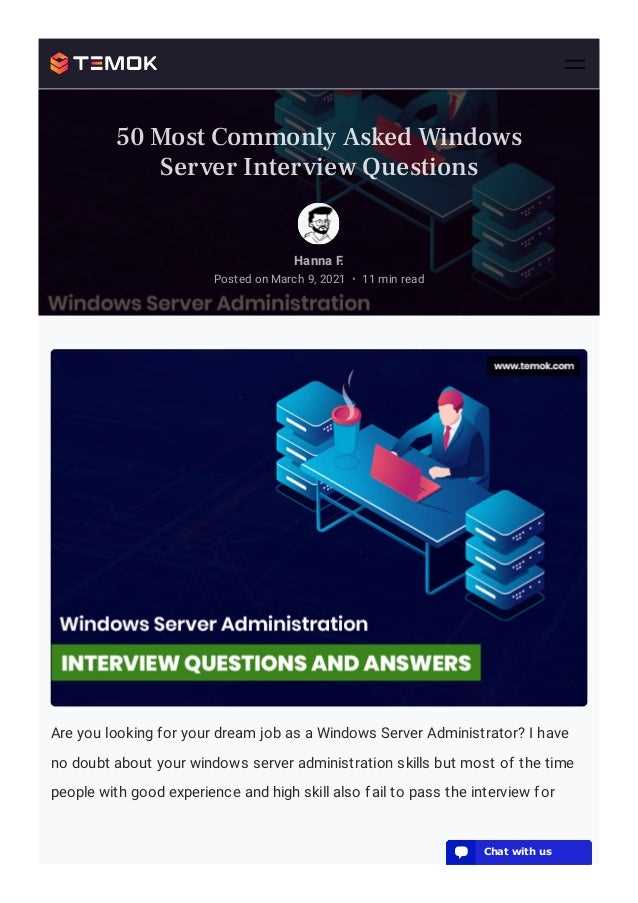
Virtualization has become a cornerstone of modern IT infrastructure, allowing organizations to optimize resource usage, reduce costs, and increase flexibility. When discussing virtual environments in professional settings, it’s important to demonstrate a clear understanding of how virtualization technology works, its benefits, and how it can be effectively managed. Employers often assess a candidate’s knowledge in this area to ensure that they are equipped to handle virtual environments in their roles.
Understanding Virtualization Technology
Virtualization allows multiple operating systems or instances to run on a single physical machine by creating virtual environments. This approach enables more efficient use of hardware resources, providing flexibility in deploying, scaling, and managing workloads.
- Hypervisor Types: Understanding the two main types of hypervisors–Type 1 (bare-metal) and Type 2 (hosted)–and their differences is essential for grasping how virtual machines (VMs) operate.
- Virtual Machine Management: Managing virtual machines involves configuring resource allocation (CPU, memory, storage) and ensuring optimal performance across the virtualized environment.
- Resource Pooling: Virtualization allows pooling of physical resources to be distributed dynamically across different virtual environments as needed, maximizing efficiency.
Benefits and Challenges of Virtualization
While virtualization offers significant advantages, it also comes with its own set of challenges that need to be managed effectively. Interview discussions may focus on both the benefits and potential issues related to virtual environments.
- Cost Efficiency: Virtualization reduces the need for physical hardware, cutting capital expenses and energy consumption.
- Scalability: Virtual environments can be easily scaled by adding or removing resources as required, making it easier to meet changing demands.
- Isolation: Each virtual instance operates independently, which enhances security and stability but requires careful management to avoid resource conflicts.
- Resource Contention: Managing multiple VMs on the same physical host requires effective resource management to avoid performance degradation due to resource contention.
Being able to discuss virtualization technologies in depth–along with how to address common issues and leverage the benefits–shows a well-rounded understanding of modern IT infrastructure. This knowledge is crucial for roles that involve managing virtualized environments and ensuring high availability and efficiency within the infrastructure.
Key Concepts of Server Performance Optimization
Optimizing the performance of IT infrastructure is essential to ensure that resources are utilized effectively and that systems run at their best. Performance optimization encompasses various strategies and tools that help improve response time, reduce bottlenecks, and enhance overall efficiency. Understanding these principles is crucial for anyone involved in managing and maintaining a technology environment.
Effective Resource Management
One of the foundational concepts in performance optimization is managing the physical and virtual resources to ensure that workloads are efficiently distributed. This includes allocating appropriate amounts of CPU, memory, and storage to different tasks and ensuring that no resource is underutilized or overburdened.
- CPU Allocation: Ensuring that processors are not overloaded by managing the number of tasks and processes running simultaneously.
- Memory Management: Monitoring RAM usage to prevent excessive swapping between physical memory and disk storage, which can slow down performance.
- Storage Optimization: Organizing and maintaining storage to prevent fragmentation and ensure quick access to data.
Monitoring and Troubleshooting

Continuous monitoring is essential for identifying potential issues that could affect performance. Proactive monitoring tools can help administrators identify trends, anticipate potential problems, and take preventive measures.
- Performance Monitoring Tools: Tools such as resource monitors, performance counters, and diagnostic utilities provide insights into the overall health of the system.
- Log Analysis: Reviewing logs helps detect abnormal behavior, identify resource spikes, and understand system resource utilization patterns.
- Network Performance: Regularly testing and optimizing network components ensures that data is transferred efficiently without causing delays.
Improving System Configuration

Optimal configuration of both hardware and software components plays a vital role in system efficiency. Proper tuning of operating systems, applications, and network components can significantly impact performance.
- System Tuning: Adjusting system parameters, such as buffer sizes, network settings, and file system configurations, can improve performance.
- Load Balancing: Distributing workloads evenly across multiple resources helps prevent overload on individual systems and ensures high availability.
- Cache Optimization: Implementing caching strategies can drastically reduce the load on the system and speed up access to frequently used data.
Incorporating these performance-enhancing strategies into daily system management helps maintain a balanced, efficient, and high-performing environment. By understanding and applying the key concepts of optimization, administrators can improve the reliability and speed of their infrastructure, providing users with better overall experiences.
Questions About Windows Server Updates

Regular software updates are crucial for maintaining a secure and stable IT environment. They provide important patches that address security vulnerabilities, improve performance, and introduce new features. As part of system management, understanding how updates are handled, managed, and deployed is key to ensuring smooth operations and minimizing disruptions.
Types of Updates and Their Impact
Updates can vary in their scope and function, from critical security fixes to minor performance enhancements. It’s essential to know the different types of updates and how they affect the infrastructure.
- Security Patches: These updates address vulnerabilities that could be exploited by attackers, making them essential for safeguarding systems from potential threats.
- Feature Updates: Feature updates introduce new functionalities that can improve usability and performance but may require additional testing to ensure compatibility.
- Quality Updates: These include bug fixes and minor improvements that enhance system stability without changing core features.
- Driver Updates: Ensuring that hardware drivers are up to date helps maintain hardware compatibility and system performance.
Managing Update Deployment
Efficiently managing the deployment of updates is critical for minimizing system downtime and ensuring that systems remain secure and functional. Several strategies can be employed to achieve this balance.
- Automatic Updates: Enabling automatic updates ensures that the system receives the latest patches without manual intervention, though it may need monitoring for compatibility issues.
- Group Policy Settings: Group policies can be configured to control when and how updates are applied, providing more flexibility in managing large environments.
- Windows Update Services: Using services like WSUS (Windows Server Update Services) allows administrators to manage updates within a network and ensure that updates are distributed in a controlled manner.
Properly managing updates is a vital part of system administration, ensuring that systems remain secure, efficient, and up to date with the latest improvements. By understanding the types of updates and implementing effective deployment strategies, administrators can minimize risks and keep their environment running smoothly.
Understanding Server Roles and Features
In modern IT environments, each system can be configured to perform specific tasks and responsibilities based on its role within the infrastructure. These roles define the purpose of the system, while additional features provide specialized functionality to support diverse needs. Understanding how these elements interact is essential for optimizing performance and ensuring the system serves its intended function efficiently.
Key Roles in System Management
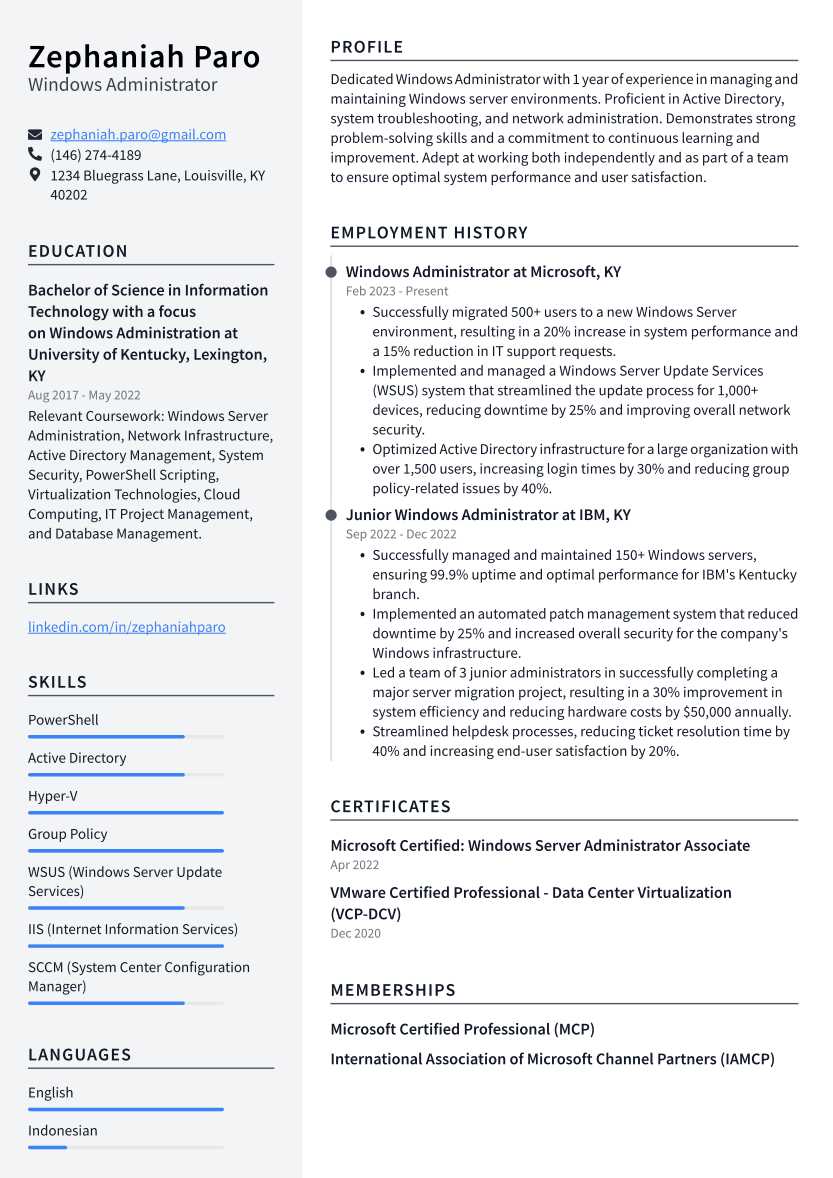
Roles are essential for determining the primary function of the machine within the network. Each role brings specific capabilities to the system that are crucial for various organizational tasks.
- File Services: This role enables the system to manage file storage, sharing, and access for multiple users, ensuring data availability and integrity.
- Web Services: When this role is enabled, the system becomes capable of hosting websites, applications, and other internet-facing services to support organizational needs.
- Directory Services: This role is responsible for organizing, storing, and managing user, group, and machine information, providing centralized access control and management.
- Print Services: This role allows the management of print resources, enabling users to share and access printers across a network.
Features Enhancing System Functionality
In addition to roles, various features can be installed to extend the capabilities of a system. These features provide supplementary tools and services that optimize performance or add additional functionalities.
- Remote Access: This feature enables users to access system resources from remote locations, providing flexibility and improving productivity.
- Backup Solutions: Features for backup help safeguard system data by providing automated methods for regular data preservation and recovery.
- Virtualization: This feature supports the creation of virtual environments, allowing multiple operating systems to run on a single physical machine for better resource utilization and management.
- Security Features: These include tools like firewalls, encryption, and advanced authentication methods that protect systems from unauthorized access and cyber threats.
Roles define the core functionality of a system, while features enhance or extend its capabilities. By understanding both, administrators can optimize system performance, ensure security, and maintain effective resource management across the network.
Common SQL Server-related Interview Questions
Database management is a crucial skill for anyone working with enterprise-level systems, as it ensures that information is stored, retrieved, and maintained effectively. When discussing database platforms, interviewers often focus on the candidate’s understanding of how databases function, how they’re optimized, and how to troubleshoot common issues. Key areas of focus include concepts such as database design, performance tuning, and query optimization, as well as security and backup strategies.
When preparing for these types of discussions, candidates can expect to encounter questions that test both theoretical knowledge and practical experience. These inquiries are designed to evaluate one’s ability to work with database systems in a real-world setting, ensuring efficient data management, performance, and security. Below are some examples of topics that are frequently covered:
- Database Normalization: Questions about normalization typically assess understanding of data structuring to eliminate redundancy and improve consistency.
- Query Optimization: Interviewers often ask how to optimize slow-performing queries and which indexing techniques can be used to enhance performance.
- Backup and Recovery: Interviewees might be asked about strategies for ensuring data integrity and recovery during unexpected events or system failures.
- Security Best Practices: Common inquiries focus on how to secure data, including encryption, access control, and data masking.
- Transaction Management: Understanding the management of transactions, including concepts like ACID properties, is essential for ensuring data consistency and reliability.
Thorough preparation in these areas will enable candidates to confidently handle discussions on database systems, demonstrating both their theoretical knowledge and practical application skills. Each topic helps build a clearer picture of how a candidate can contribute to maintaining and optimizing a database-driven environment.
Questions on File and Print Services
File and print services are fundamental components for ensuring smooth data sharing and management within an organization. These services allow users to access shared files and printers across a network, which is crucial for collaboration and resource optimization. Effective management and configuration of these services are essential for maintaining productivity and system efficiency.
Managing File Sharing and Permissions
When dealing with file sharing, understanding how to configure permissions is key to ensuring that users have the right access levels to resources. Questions related to this topic usually focus on:
- File Access Control: How to manage user permissions to ensure secure access to files, including setting up read, write, and modify privileges.
- Folder Redirection: Methods to redirect folders to network locations to enable centralized data management and backup.
- Access Auditing: How to enable auditing of file access to monitor and track who is accessing sensitive data.
- Sharing Best Practices: Techniques for sharing files securely over the network, including using specific protocols like SMB or NFS.
Configuring Printer Sharing and Access
Print services allow devices within a network to share printing resources, which is vital for reducing costs and ensuring accessibility. Key discussion points often include:
- Printer Queue Management: How to configure and manage print queues for optimal print job processing and avoid bottlenecks.
- Setting Printer Permissions: Methods for controlling user access to printers, ensuring that only authorized personnel can print sensitive documents.
- Network Printer Configuration: Steps for setting up printers on a network, including assigning static IP addresses and connecting them to the network.
- Print Server Role: How to deploy a dedicated machine for managing print jobs, queues, and overall printer access for a group of users.
Proficiency in configuring file and print services is essential for a seamless network experience. A good understanding of permissions, sharing models, and network printing configurations ensures that the infrastructure supports collaboration without compromising security or performance.
Managing Remote Desktop Services in Interviews
Remote desktop services play a critical role in enabling users to access systems from different locations. These services allow remote access to desktop environments, making it possible for employees to perform their tasks as if they were sitting directly at their desks. Proper management of these services ensures optimal performance, security, and user accessibility, making it an important topic in discussions about system management.
During discussions about remote access solutions, various key aspects are typically explored. Topics such as the configuration of remote desktop hosts, the security measures for protecting sensitive data, and the scalability of these services to accommodate growing needs are often highlighted. Additionally, the focus may be on setting up and maintaining connection brokers, load balancing configurations, and handling licensing for users, as these elements are vital for ensuring a seamless and secure experience for end users.
Professionals are often tested on their knowledge of session management, including monitoring active sessions, troubleshooting connection issues, and configuring group policies that affect how users interact with remote desktop environments. Being able to demonstrate expertise in managing access and resolving potential problems is crucial for ensuring smooth operation of these services across any organization.
Windows Server 2022 Specific Topics
The latest version of the operating system introduces numerous new features and improvements that are designed to enhance security, performance, and scalability. For professionals in system administration, it is essential to familiarize themselves with these specific enhancements to stay ahead in the field. Key areas include new virtualizations technologies, container support, and cloud integration features, all aimed at optimizing the deployment and management of IT infrastructure.
This version also emphasizes enhanced cybersecurity protocols and improved integration with hybrid cloud environments. The introduction of new storage management tools, along with the ability to more easily manage large-scale data operations, has made this version a preferred choice for organizations seeking efficiency and reliability in their network management.
| Feature | Description |
|---|---|
| Improved Security | Advanced security capabilities with secured core features to protect hardware and software from threats. |
| Hybrid Cloud Integration | Seamless integration with cloud services for enhanced scalability and flexibility in management. |
| Enhanced Virtualization | New virtual machine capabilities that allow better resource allocation and isolation. |
| Storage Migration Service | Facilitates moving data between servers without downtime, improving uptime and operational efficiency. |
Understanding these areas in-depth is essential for any IT professional looking to manage and implement a successful IT infrastructure. The improvements in this version are tailored to help businesses optimize their resources while keeping their networks secure and manageable.
Preparing for PowerShell Script-related Questions
When preparing for discussions involving automation and scripting, it is crucial to focus on how command-line interfaces can streamline system administration. Understanding the language used for automating repetitive tasks, managing configurations, and enhancing the overall efficiency of an environment is key to success. PowerShell is an essential tool for handling such tasks, allowing users to create robust scripts that interact with various components of a network or machine.
In these conversations, you will likely encounter scenarios that test your ability to write and explain scripts, troubleshoot errors, and optimize existing solutions. It’s important to demonstrate a strong grasp of how PowerShell integrates with system operations, as well as your ability to adapt scripts for different purposes and environments.
Key Concepts to Focus On
- Basic cmdlet structure and syntax
- Variables and data types
- Conditional statements and loops
- Working with objects and output formatting
- Managing system processes and services
Common Areas of Focus
- Creating automation scripts to manage user accounts
- Handling system configurations through scripts
- Implementing error handling and debugging techniques
- Integrating scripts with other tools and platforms
Focusing on these fundamental aspects of scripting will equip you with the skills to handle a variety of tasks, making you a more efficient and valuable asset in managing complex systems. With the right preparation, you’ll be able to confidently address any scripting-related inquiries that come your way.